20. Sharing and Exporting
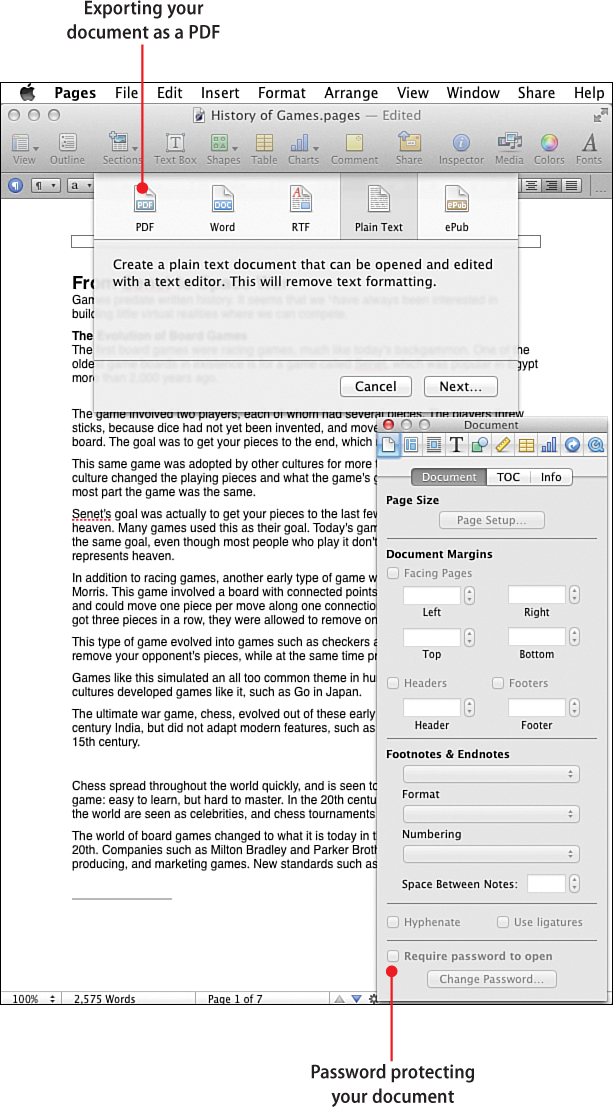
In this chapter, you’ll learn how to export your documents into other formats to facilitate sharing with others, including:
• Exporting for Microsoft Word
• Exporting as rich or plain text
• Saving to iCloud
• Locking and password-protecting your document
It may be more useful and common today to share your documents electronically rather than printing. Pages has a lot of options for exporting documents into formats that other people, even if they do not have Pages, can view.
Exporting as a PDF
The most universally accepted format for reading documents is PDF, or portable document ...
Get My Pages® (for Mac) now with the O’Reilly learning platform.
O’Reilly members experience books, live events, courses curated by job role, and more from O’Reilly and nearly 200 top publishers.

