18. Document and Writing Tools
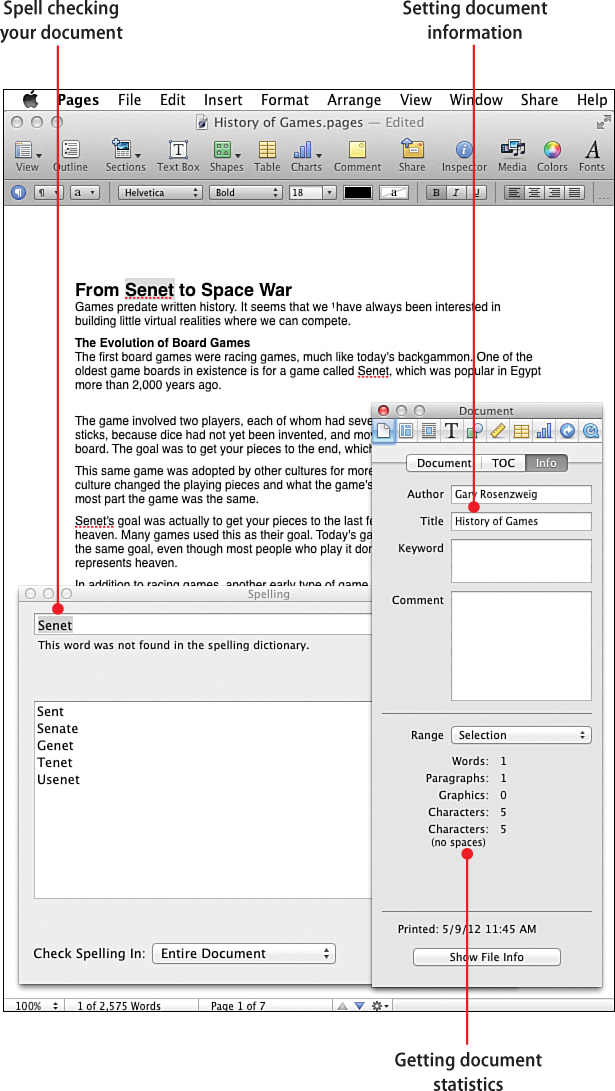
In this chapter, you’ll learn how to produce better documents, including:
• Searching and replacing text
• Changing view and zoom options
• Examining document statistics
Now that you know how to create almost any kind of document in Pages, how can you create better documents? Also, how can you create documents better—more efficiently and with fewer errors?
There are a variety of tools in Pages and ways to customize Pages to help you produce better documents.
Customizing the Toolbar
In every chapter, we have used the toolbar ...
Get My Pages® (for Mac) now with the O’Reilly learning platform.
O’Reilly members experience books, live events, courses curated by job role, and more from O’Reilly and nearly 200 top publishers.

