8. Adding Images
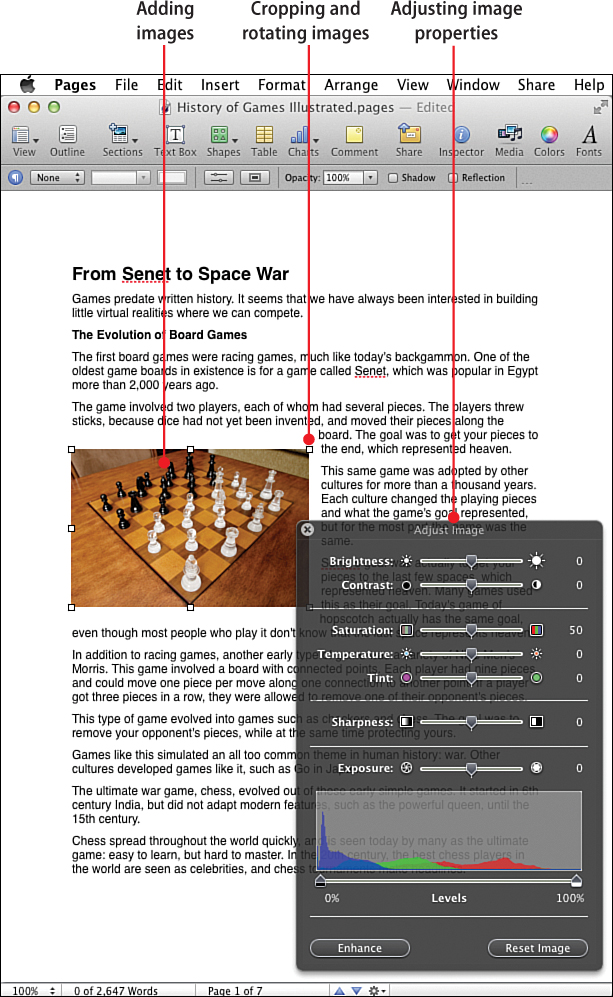
In this chapter, you’ll learn all about adding images to your documents, including:
• Adding images to word processing documents
• Adjusting the image color and quality
• Using an image as a background
After mastering text in Pages, the next natural step is to learn how to add and manipulate images. Simply adding an image to a document is just the beginning. You’ll want to know how to resize the image, add borders, wrap text around it, and adjust the image quality.
Adding Images to Word Processing Documents
In the section “Adding Images ...
Get My Pages® (for Mac) now with the O’Reilly learning platform.
O’Reilly members experience books, live events, courses curated by job role, and more from O’Reilly and nearly 200 top publishers.

