7. Using Text Boxes
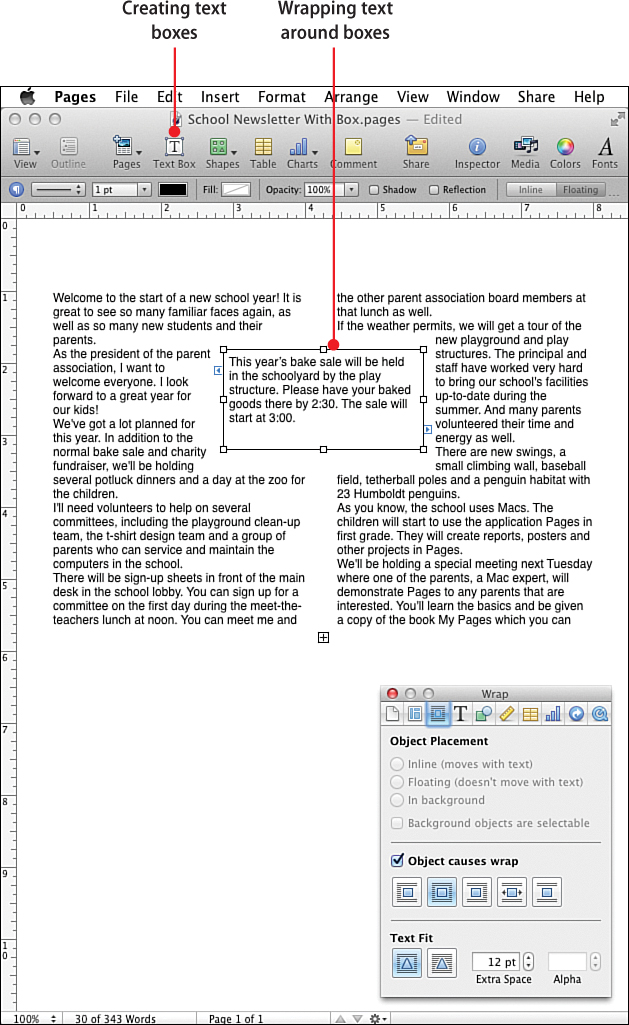
In this chapter, learn how to create and place text boxes in page layout documents, including:
• Creating and moving text boxes
• Adding borders to text boxes
• Wrapping text around text boxes
The primary element of most page layout documents is the text box. Text boxes are areas that you can fill with text. They can be large, covering the whole page, or small for a title or photo caption. You can mix different text boxes on a page to create posters, newsletters, flyers, or other creative documents. You can also link text boxes together, letting the ...
Get My Pages® (for Mac) now with the O’Reilly learning platform.
O’Reilly members experience books, live events, courses curated by job role, and more from O’Reilly and nearly 200 top publishers.

