3. Typing, Selecting, and Manipulating Text
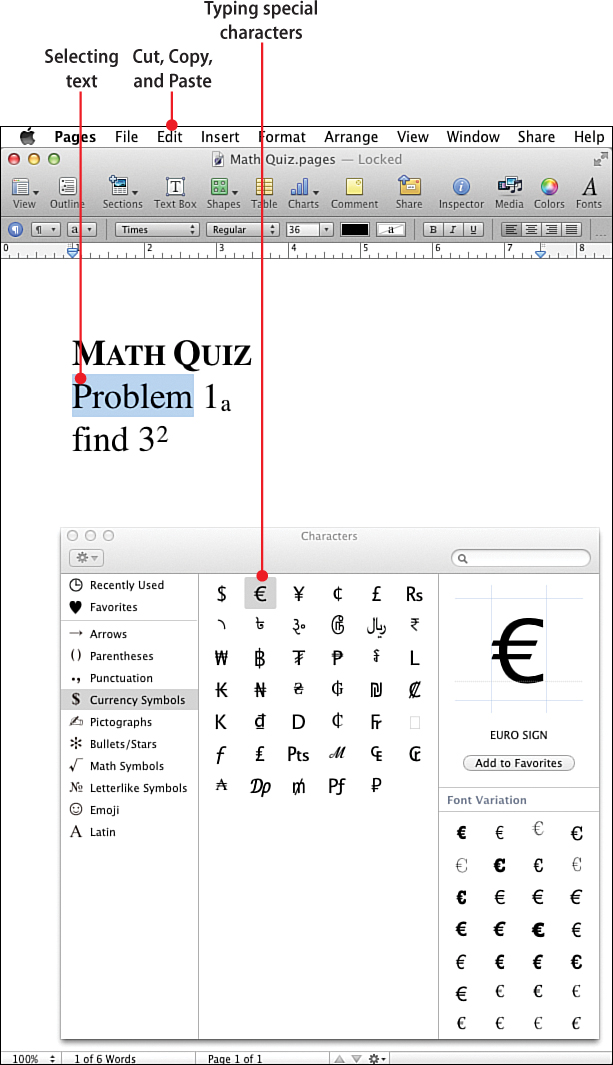
In this chapter, you’ll learn how to work with the text inside your documents, including:
• Placing and moving the cursor
• Selecting text with the mouse cursor
• Selecting text with the keyboard
Whether you are writing a document in Pages, composing an email in Mail, or entering text into a form on the Web, you need to know how to use the mouse and cursor to select and manipulate text. Even those experienced with the basics can learn some shortcuts and time-saving ...
Get My Pages® (for Mac) now with the O’Reilly learning platform.
O’Reilly members experience books, live events, courses curated by job role, and more from O’Reilly and nearly 200 top publishers.

