3. Working with Office for iPad Graphics
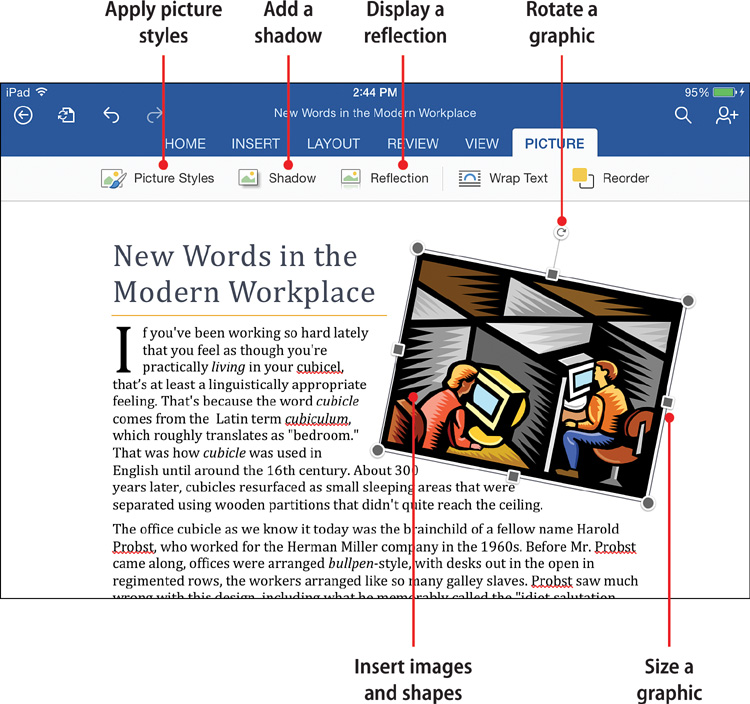
In this chapter, you learn various techniques for drawing, inserting, and working with graphics such as lines, shapes, and photos.
→ Drawing lines, rectangles, and circles
→ Selecting one or more graphics
→ Sizing, moving, and rotating graphics
→ Applying styles and effects to graphics
When most people think about using the Office for iPad apps, they generally think about text, whether it’s writing sentences and paragraphs in Word, adding formulas and labels in Excel, creating slide titles and bullets in PowerPoint, and so on. It is certainly true that most of the work people do in Office ...
Get My Office® for iPad® now with the O’Reilly learning platform.
O’Reilly members experience books, live events, courses curated by job role, and more from O’Reilly and nearly 200 top publishers.

