2. Formatting Documents
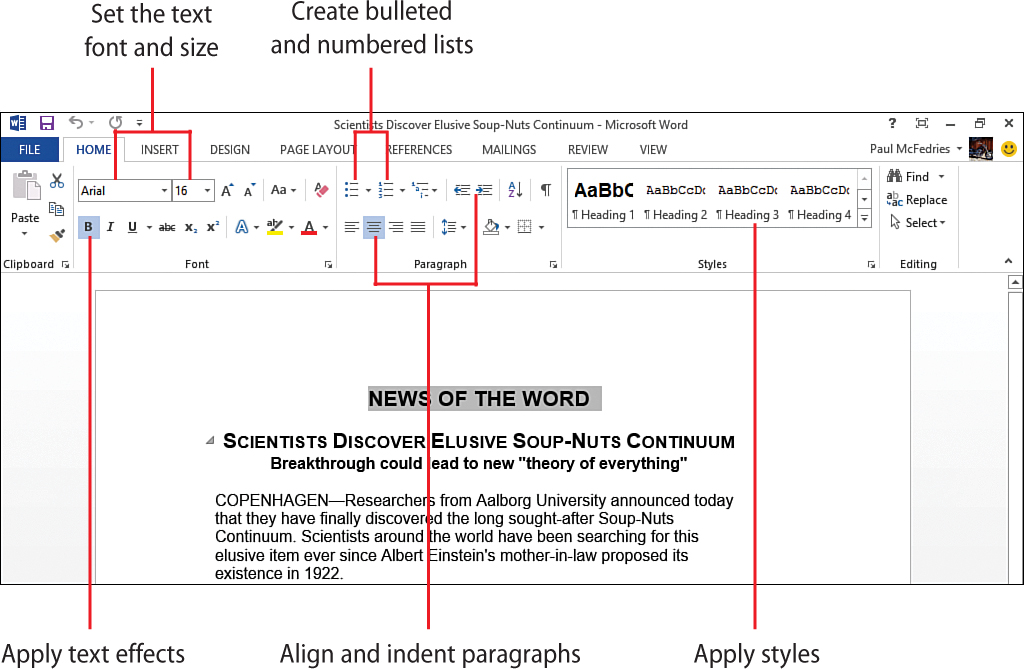
In this chapter, you’ll learn various ways to format your Office RT documents, including changing the font, creating bulleted and numbered lists, and applying styles.
→ Setting the typeface, type size, and other font effects
→ Building bulleted and numbered lists
→ Working with indentation and alignment
→ Applying styles to document text
→ Copying and clearing formatting
One of the consequences of the domination enjoyed by Microsoft Office in the productivity suite market is that people—particularly businesspeople—now have high expectations. That is, because so many users have access to powerful formatting techniques, people ...
Get My Office 2013 RT now with the O’Reilly learning platform.
O’Reilly members experience books, live events, courses curated by job role, and more from O’Reilly and nearly 200 top publishers.

