Turning Off Location Services
By modifying the location service preferences of individual programs with location service options for Mac OS X, you can allow certain programs to use location services while blocking others from doing so. To turn location services on or off, do this:
Click the Apple menu and select System Preferences. A System Preferences window appears.
Click the Security & Privacy icon under the Personal category. The Security & Privacy window appears.
Click the Privacy tab, as shown in Figure 55-5.
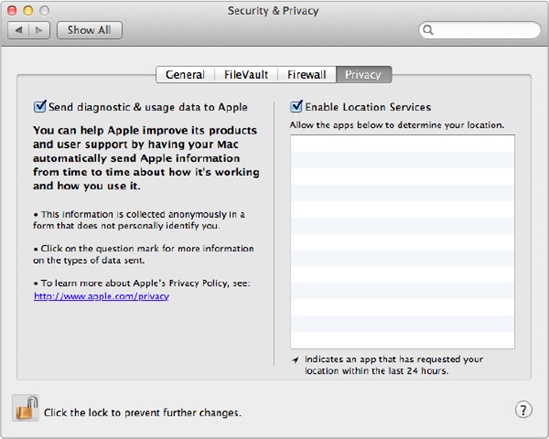
Figure 55-5. The Privacy tab lets you turn location services on or off.
Select or clear the Enable Location Services checkbox.
Click the ...
Get My New Mac, Lion Edition now with the O’Reilly learning platform.
O’Reilly members experience books, live events, courses curated by job role, and more from O’Reilly and nearly 200 top publishers.

