Organizing Bookmarks in Folders
The more bookmarks you add to the Bookmarks Bar or Bookmarks menu, the more crowded your bookmarks lists can get, and the harder it can be to find the one bookmark you want. To avoid this problem, you can store related bookmarks in a folder.
Creating a Bookmark Folder
The Bookmarks Bar can display bookmarks and folders. When you click a bookmark, Safari displays the appropriate website. When you click a folder, a menu of bookmarks appears, as shown in Figure 40-10. You can identify folders easily because they display a downward-pointing arrow to the right of the folder name.
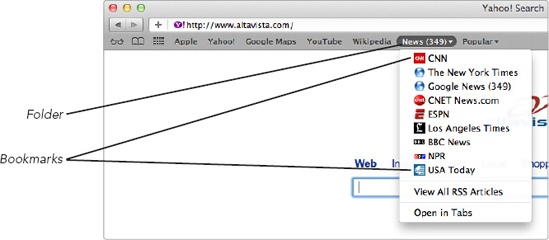
Figure 40-10. A folder acts like a pull-down ...
Get My New Mac, Lion Edition now with the O’Reilly learning platform.
O’Reilly members experience books, live events, courses curated by job role, and more from O’Reilly and nearly 200 top publishers.

