Working with Faces
By using facial recognition, iPhoto can identify a person in a picture and then automatically find any other pictures that contain that same person’s face. Naturally, this face recognition feature isn’t perfect, but it’s remarkably useful for identifying multiple pictures of people.
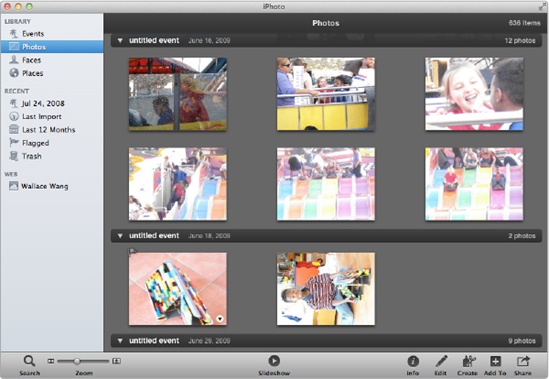
Figure 34-5. Changing the size of your displayed photos lets you see more (or fewer) of them at once.
Naming Faces in a Picture
To use the Faces feature, you must identify a face in a picture and type in that person’s name by doing this:
In iPhoto, click a category under the Library or Recent heading (such as Photos or Last Import) in the left pane of ...
Get My New Mac, Lion Edition now with the O’Reilly learning platform.
O’Reilly members experience books, live events, courses curated by job role, and more from O’Reilly and nearly 200 top publishers.

