Viewing All Your Photos
If you want to view all your pictures at once, do the following:
In iPhoto, click Photos under the Library category. The right pane of the iPhoto window displays all your pictures, grouped into events by horizontal lines, as shown in Figure 34-4.
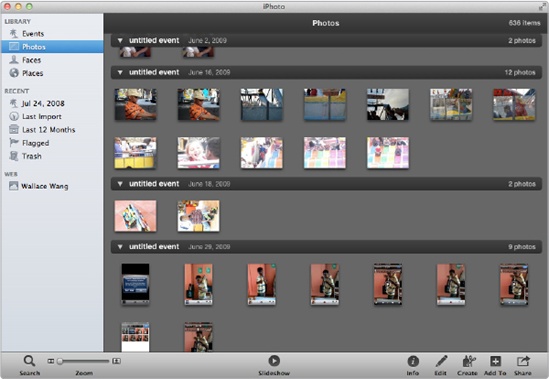
Figure 34-4. Clicking Photos under the Library category lets you view all your pictures at once.
Scroll through your pictures.
(Optional) Drag the Zoom slider in the bottom-left corner of the iPhoto window. By dragging this slider to the left (or right), you can make each picture appear smaller (or bigger), as shown in Figure 34-5.
Get My New Mac, Lion Edition now with the O’Reilly learning platform.
O’Reilly members experience books, live events, courses curated by job role, and more from O’Reilly and nearly 200 top publishers.

