Playing Audio CDs
If you want to play music stored on an audio CD, do the following:
Start the iTunes program. (Click the iTunes icon on the Dock or double-click the iTunes icon in the Applications folder.)
Insert the audio CD into your Macintosh’s CD/DVD drive. If you’re connected to the Internet, iTunes will identify the album name and individual audio files in the iTunes window, as shown in Figure 27-1. (If you are not connected to the Internet or if iTunes can’t find the track names, you’ll see generic track listings, such as Track 4 or Track 8.)
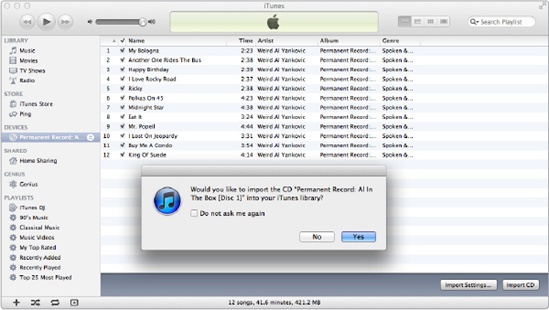
Figure 27-1. The iTunes window can identify a CD audio tracks by name if you’re connected to the Internet. ...
Get My New Mac, Lion Edition now with the O’Reilly learning platform.
O’Reilly members experience books, live events, courses curated by job role, and more from O’Reilly and nearly 200 top publishers.

