Modifying a Reminder
In many cases, you can just type a descriptive reminder so you can see what you need to do every time you open iCal. However, you may want to add more detail to your reminder.
To edit the details of a reminder, do this:
Start iCal.
Select View ▸ Show Reminders. The Reminders list appears on the right side of the iCal window.
Click the reminder you want to edit.
Select Edit ▸ Edit Reminder or press
 -E. An Edit window appears, as shown in Figure 25-5.
-E. An Edit window appears, as shown in Figure 25-5.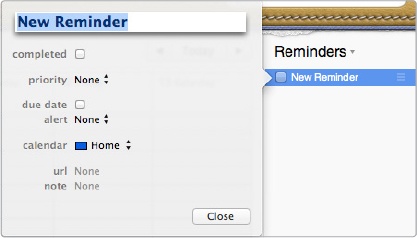
Figure 25-5. The Edit window lets you modify the details of a reminder.
Some of the details ...
Get My New Mac, Lion Edition now with the O’Reilly learning platform.
O’Reilly members experience books, live events, courses curated by job role, and more from O’Reilly and nearly 200 top publishers.

