Additional Ideas for Using Address Book
After you have stored someone’s contact information in Address Book, you can open Address Book and right-click a label (such as Phone or Email) to display a pop-up menu that lets you choose an option such as Send Email or FaceTime, as shown in Figure 24-10.
If you choose the Send Email option, the Mail program loads and displays a new message with that person’s email address already typed in. If you choose the FaceTime option, the FaceTime program loads and tries to contact that person.
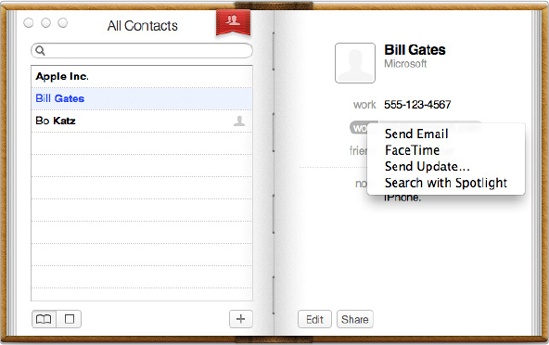
Figure 24-10. Right-clicking a field label brings up options for contacting that person.
If you want to share a name and contact ...
Get My New Mac, Lion Edition now with the O’Reilly learning platform.
O’Reilly members experience books, live events, courses curated by job role, and more from O’Reilly and nearly 200 top publishers.

