Removing a Program from a Launchpad Folder
A folder can hold two or more program icons. If you want to take a program icon out of a folder and put it back on the Launchpad screen, do this:
Open Launchpad, and then click a folder that contains multiple program icons. A list of all program icons inside that folder appears.
Move the mouse pointer over the program icon you want to remove from the folder and drag it outside of the folder area until you see the Launchpad screen.
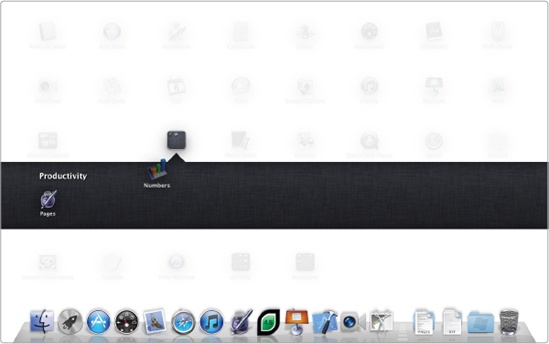
Figure 8-3. A Launchpad folder can contain two or more program icons.
Drag the program icon on the Launchpad screen and then drop it in a desired location.
Get My New Mac, Lion Edition now with the O’Reilly learning platform.
O’Reilly members experience books, live events, courses curated by job role, and more from O’Reilly and nearly 200 top publishers.

