Starting and Closing Launchpad
The Launchpad icon appears in two places: on the Dock and inside the Applications folder, as shown in Figure 8-1. The three ways to start Launchpad are:
Click the Launchpad icon on the Dock.
Double-click the Launchpad icon inside the Applications folder.
Use a four-finger pinch gesture on the trackpad.
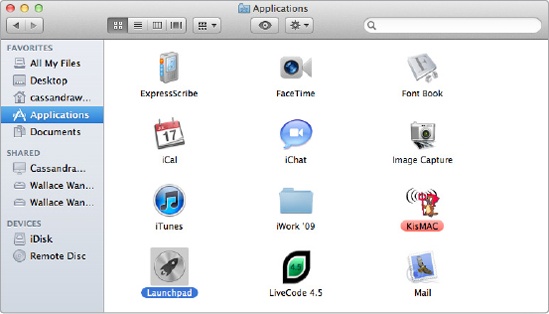
Figure 8-1. The location of the Launchpad icon
No matter how you start Launchpad, its appearance on the screen consists of program icons arranged in rows and columns, as shown in Figure 8-2.
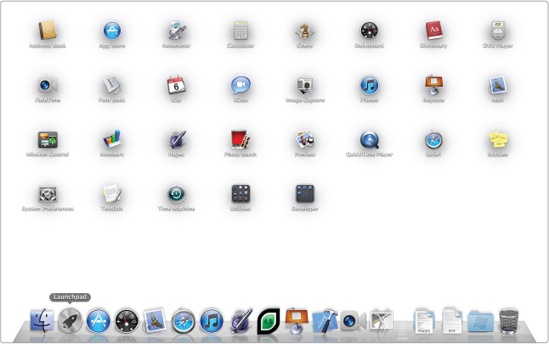
Figure 8-2. The appearance of Launchpad ...
Get My New Mac, Lion Edition now with the O’Reilly learning platform.
O’Reilly members experience books, live events, courses curated by job role, and more from O’Reilly and nearly 200 top publishers.

