Hiding (and Showing) the Dock
Normally the Dock appears at the bottom of the screen, but if you find this annoying, you can make the Dock tuck itself out of view and then pop up again when you move the mouse pointer near its location.
There are two ways to hide the Dock: through the Apple menu or through the System Preferences window. To hide the Dock through the Apple menu, do the following:
Click the Apple menu and choose Dock. A submenu appears, as shown in Figure 5-1.
Choose Turn Hiding On. (If you have already turned hiding on, you can turn it off by choosing Turn Hiding Off.)
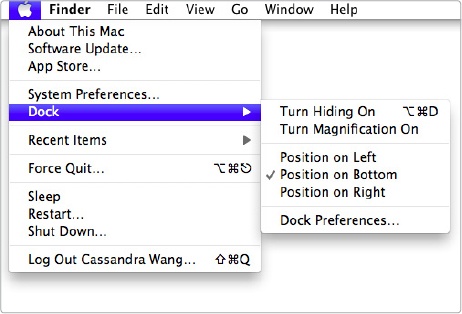
Figure 5-1. The Dock command on the Apple menu gives you quick access ...
Get My New Mac, Lion Edition now with the O’Reilly learning platform.
O’Reilly members experience books, live events, courses curated by job role, and more from O’Reilly and nearly 200 top publishers.

