Quitting Programs from the Dock
Not only can the Dock help you start and switch between programs, but it can also help you quit programs, as shown in Figure 4-4. There are four common ways to quit a program:
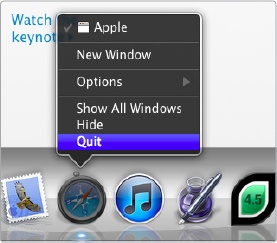
Figure 4-4. The Quit command appears in the program menu on the Apple menu bar and in the pop-up menu on the Dock.
Click the program name (such as Safari or iTunes) on the menu bar and choose Quit.
Press
 -Q.
-Q.Point to a program icon on the Dock and hold down the left mouse button. When a menu appears, choose Quit.
Right-click a program icon on the Dock ...
Get My New Mac, Lion Edition now with the O’Reilly learning platform.
O’Reilly members experience books, live events, courses curated by job role, and more from O’Reilly and nearly 200 top publishers.

