Starting iChat
After you've set up an iChat account, you'll be ready to start chatting with your friends. First, make sure you're connected to the Internet. Then choose one of the following two ways to start up iChat:
Click the iChat icon on the Dock
Click the Finder icon on the Dock, click Applications in the left pane of the Finder window, and then double-click the iChat icon
Each time you start iChat, a dialog pops up, asking for your Login ID and Password, as shown in Figure 48-2. Your Login ID is your AIM, Gmail, or MobileMe screen or account name and your password is your AIM, Gmail, or MobileMe account password.
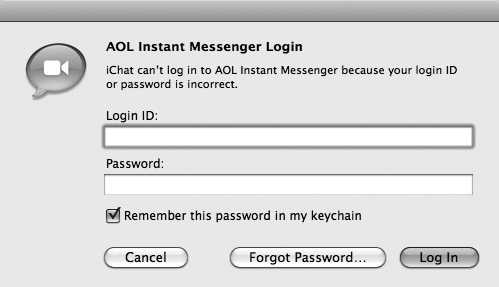
Figure 48-2. You must type an ...
Get My New Mac, Snow Leopard Edition, 2nd Edition now with the O’Reilly learning platform.
O’Reilly members experience books, live events, courses curated by job role, and more from O’Reilly and nearly 200 top publishers.

