Using the History Menu
As you're browsing websites, you might want to go back and revisit a website you viewed a few minutes (or days) ago. If you didn't bookmark that website, you can still easily find it by using Safari's history menu.
The history menu stores all websites you've visited in the past month. To view the history menu, do this:
Click the History menu, and you'll see a list of all the websites you've visited today.
Click a website in the list, or click a day to view a submenu of websites you visited on that day, as shown in Figure 35-9.
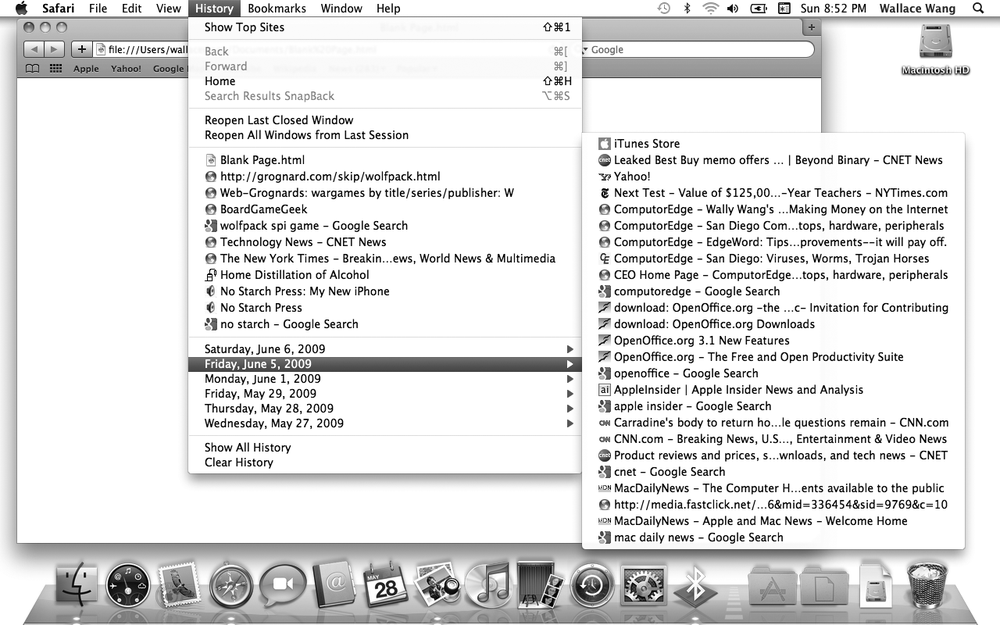
Figure 35-9. The History menu displays a submenu of websites you visited on a particular day.
Get My New Mac, Snow Leopard Edition, 2nd Edition now with the O’Reilly learning platform.
O’Reilly members experience books, live events, courses curated by job role, and more from O’Reilly and nearly 200 top publishers.

