Erasing a Read/Write (RW) Disc
If you're going to store data on non-rewritable discs or on a blank rewriteable disc, you can skip this section. However, if you're going to store data on a rewriteable disc that already has files stored on it, you must erase the disc first.
Here's how to erase a rewriteable (RW) disc that already has data stored on it:
Insert a rewriteable CD-RW or DVD-RW in your Macintosh.
Start the Disk Utility, located in the Utilities folder.
Click the CD or DVD drive in the left pane of the Disk Utility window.
Click the Erase tab near the top of the Disk Utility window, as shown in Figure 25-3.
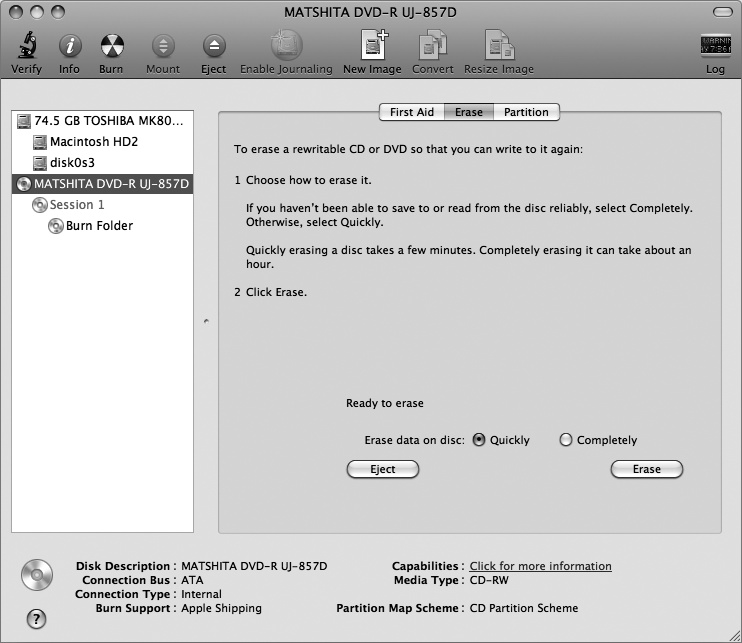
Figure 25-3. To erase a rewriteable ...
Get My New Mac, Snow Leopard Edition, 2nd Edition now with the O’Reilly learning platform.
O’Reilly members experience books, live events, courses curated by job role, and more from O’Reilly and nearly 200 top publishers.

