Making the Dock Easier to See
Depending on your preference, the size of the Dock may be too big or too small. To make the Dock easier to see, you can change its size and turn on magnification. Changing the size of the Dock simply makes the Dock icons bigger or smaller. However, depending on the number of icons stored on the Dock, you can only increase the size of the Dock to a certain limit.
That's why turning magnification on can be helpful, because when you move the mouse pointer over the Dock, the icon underneath the mouse pointer expands in size, as shown in Figure 5-4.
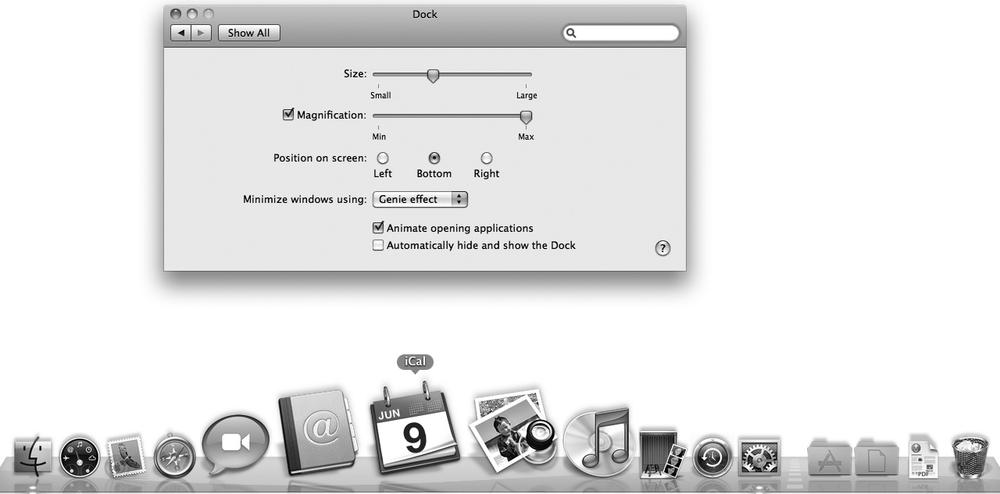
Figure 5-4. Magnification makes icons expand in size when you move the mouse ...
Get My New Mac, Snow Leopard Edition, 2nd Edition now with the O’Reilly learning platform.
O’Reilly members experience books, live events, courses curated by job role, and more from O’Reilly and nearly 200 top publishers.

