Customizing the Mouse
If you don't like the way your mouse behaves, you can modify its speed. To modify the mouse, do this:
Click the Apple menu and choose System Preferences. The System Preferences window appears.
Click the Mouse icon under the Hardware category. The Mouse dialog appears, as shown in Figure 2-6.
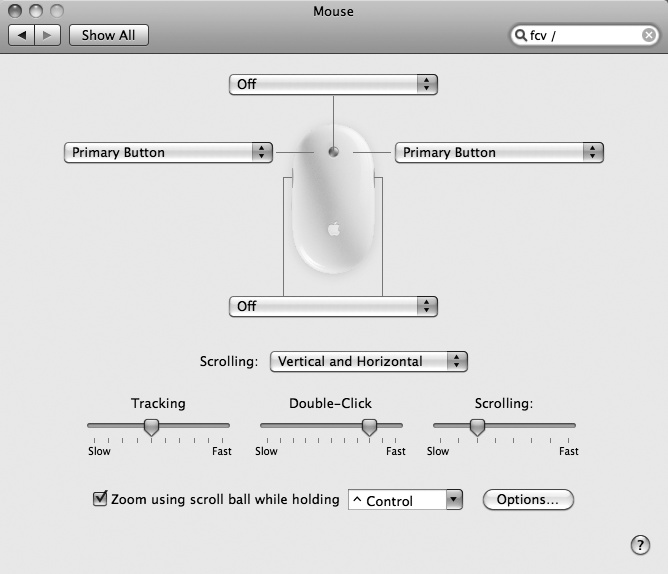
Figure 2-6. The Mouse dialog lets you customize your mouse.
Note
The Mouse dialog in Figure 2-6 is for Apple's Mighty Mouse. If you have a different mouse connected to your computer, the Mouse dialog will show a similar Mouse dialog, but without options for customizing the side buttons.
Choose one or more options for customizing how your mouse ...
Get My New Mac, Snow Leopard Edition, 2nd Edition now with the O’Reilly learning platform.
O’Reilly members experience books, live events, courses curated by job role, and more from O’Reilly and nearly 200 top publishers.

