Using the iThesaurus App
The iThesaurus app can be handy when you know what you want to say, but don't quite know the right word to use. The next time you're writing an email or text message, use iThesaurus and dazzle your friends with your mastery of language.
To use the iThesaurus app, do this:
From the Home screen, tap iThesaurus. You may need to slide your Home screen to the left or right, depending on where you stored the iThesaurus icon. The iThesaurus screen appears, as shown in Figure 49-8.
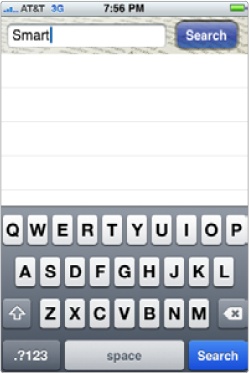
Figure 49-8. The iThesaurus app displays a virtual keyboard.
Type a word in the search text box at the top of the screen and tap Search. A list of similar ...
Get My New iPhone now with the O’Reilly learning platform.
O’Reilly members experience books, live events, courses curated by job role, and more from O’Reilly and nearly 200 top publishers.

