Viewing the Time
When you need to know the time, do one of the following:
If your iPhone is in sleep mode, press the Sleep/Wake button or the Home button to display the current date and time on the screen along with a slider that lets you access your iPhone, as shown in Figure 45-1.
If your iPhone is currently running, press the Home button to view the Home screen. The current time appears at the top of the screen, as shown in Figure 45-2.

Figure 45-1. Waking an iPhone from sleep mode displays the current time and date on the screen.
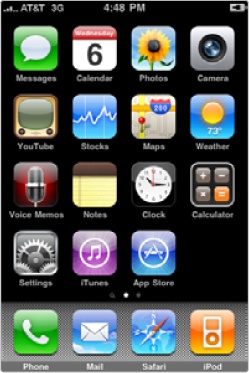
Figure 45-2. The ...
Get My New iPhone now with the O’Reilly learning platform.
O’Reilly members experience books, live events, courses curated by job role, and more from O’Reilly and nearly 200 top publishers.

