Finding a Pin Location
After you've placed multiple red pins on a map, you may want to find a specific location in a hurry. To find a location identified by a pin, do this:
From the Home screen, tap Maps. The Maps screen appears.
Tap Search. The Search or Address text box appears at the top of the screen.
Tap the Bookmarks icon that appears in the text box. (If the Bookmarks icon does not appear, tap the close button.) The Bookmarks screen appears, as shown in Figure 40-9.
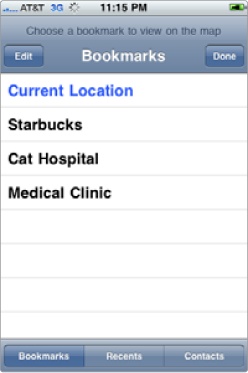
Figure 40-9. The Bookmarks screen lets you choose a specific location.
(Optional) If the Bookmarks screen does not appear, tap Bookmarks at the bottom of the screen.
Tap the location ...
Get My New iPhone now with the O’Reilly learning platform.
O’Reilly members experience books, live events, courses curated by job role, and more from O’Reilly and nearly 200 top publishers.

