Deleting a Memo
Eventually, you'll probably want to delete some voice memos to avoid cluttering your iPhone with old recordings. You can do that by following these steps:
From the Home screen, tap the Voice Memos icon. The Voice Memos screen appears.
Tap the button that appears in the bottom-right corner of the screen. The Voice Memos screen appears, listing all your recorded memos (see Figure 36-2).
Tap the voice memo that you want to delete. A red Delete button appears at the bottom of the screen (see Figure 36-4).
Tap the red Delete button. A red Delete Voice Memo button appears at the bottom of the screen, as shown in Figure 36-10.
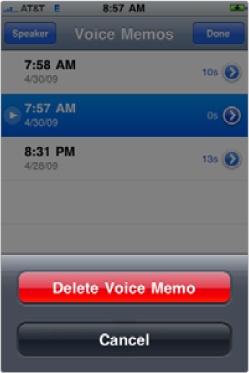
Figure 36-10. A ...
Get My New iPhone now with the O’Reilly learning platform.
O’Reilly members experience books, live events, courses curated by job role, and more from O’Reilly and nearly 200 top publishers.

