Creating Ringtones in iTunes
After you buy a favorite song, you can turn it into a ringtone.
Note
You can convert only purchased songs into ringtones. If you burn songs from an audio CD and store them in iTunes, you won't be able to convert those songs into ringtones.
To turn a purchased song in iTunes into a ringtone, do this from your computer:
Open iTunes on your computer.
Click Music under the LIBRARY category in the left pane. A list of all your stored songs appears in the main iTunes window.
Right-click a purchased song that you want to turn into a ringtone. A pop-up menu appears, as shown in Figure 18-1.
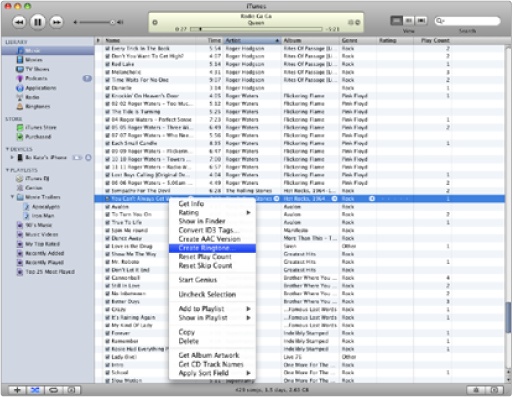
Figure 18-1. Right-clicking a song displays ...
Get My New iPhone now with the O’Reilly learning platform.
O’Reilly members experience books, live events, courses curated by job role, and more from O’Reilly and nearly 200 top publishers.

