Viewing the Technical Details of Your iPhone
Some of the technical details you can review about your iPhone include the name of your cellular network provider (such as AT&T), the total storage and available storage capacity of your iPhone, and the model and serial number of your iPhone.
To view the technical details of your iPhone, do this:
From the Home screen, tap Settings. The Settings screen appears.
Tap General. The General screen appears.
Tap About. The About screen appears, as shown in Figure 17-4.
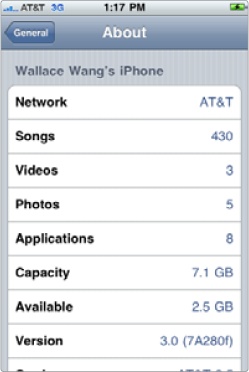
Figure 17-4. The About screen displays technical details of your iPhone.
To view all the information on your About screen, you may need to scroll up ...
Get My New iPhone now with the O’Reilly learning platform.
O’Reilly members experience books, live events, courses curated by job role, and more from O’Reilly and nearly 200 top publishers.

