Reading Email
Each email account you set up on your iPad contains multiple folders for storing messages. When you receive messages, they get stored in the Inbox folder. If you have set up multiple email accounts, you’ll have a single inbox that displays new mail for all accounts called All Inboxes, as well as an individual Inbox for each account, as shown in Figure 14-1.
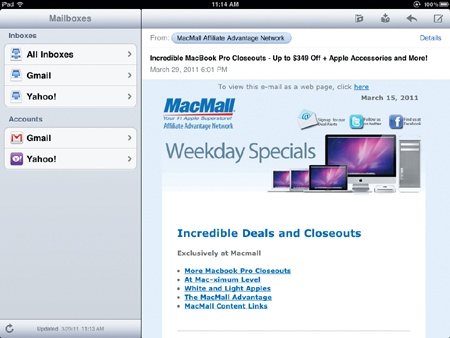
Figure 14-1. If you want to read Drafts, Sent Mail, or any other folder, you’ll want to tap the email address under Accounts.
To read your messages stored in an email account, follow these steps:
From the Home screen, tap Mail. The Mail screen appears, displaying what you last viewed. ...
Get My New iPad 2 now with the O’Reilly learning platform.
O’Reilly members experience books, live events, courses curated by job role, and more from O’Reilly and nearly 200 top publishers.

