Using a Foreign-Language Virtual Keyboard
After you have defined one or more foreign-language virtual keyboards, you can switch to that foreign-language keyboard any time the virtual keyboard pops up, such as when typing an email message or a note in the Notes app.
To define a foreign-language keyboard, follow these steps:
Run an app that displays the virtual keyboard, such as the Notes app.
Tap the International key (it looks like a globe) that appears next to the spacebar. One of your foreign-language virtual keyboards appears, as shown in Figure 37-6.
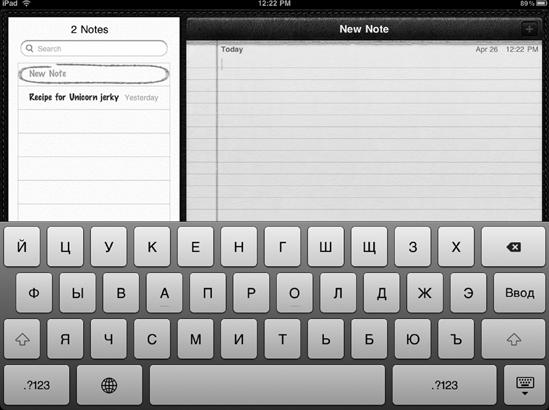
Figure 37-6. Tapping the International key (it looks like a globe) will display a new foreign-language ...
Get My New iPad now with the O’Reilly learning platform.
O’Reilly members experience books, live events, courses curated by job role, and more from O’Reilly and nearly 200 top publishers.

