Adding a New Contact
When you're travelling with your iPad, you may meet someone and want to store that person's information into the Contacts app. (Later you can synchronize this contact information with your computer as explained in Chapter 20.) To add a new contact, follow these steps:
From the Home screen, tap Contacts. The Contacts screen appears.
Tab the plus sign that appears in the middle of the screen (look in the bottom-right corner of the left page). The New Contact window appears along with the virtual keyboard at the bottom of the screen, as shown in Figure 30-2.
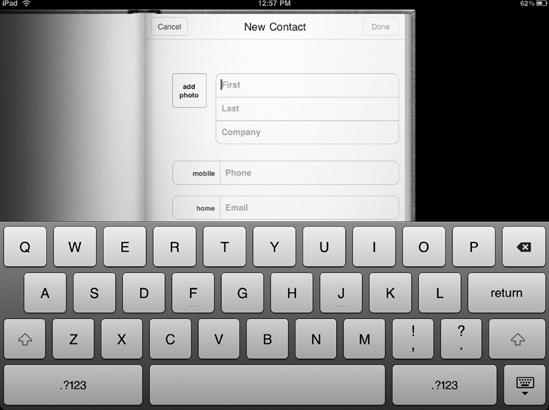
Figure 30-2. The New Contact window
Tap each text field where you want to ...
Get My New iPad now with the O’Reilly learning platform.
O’Reilly members experience books, live events, courses curated by job role, and more from O’Reilly and nearly 200 top publishers.

