Typing a Note
Depending on how you hold your iPad (portrait or landscape mode), the Notes app either displays a single yellow notepad (portrait mode) or displays a yellow notepad on the right with a list of all your notes displayed on the left, as shown in Figure 29-1.
In portrait mode, you can see more of your note, which makes it suitable for writing and editing large amounts of text. The drawback is that the virtual keyboard is much narrower, making touch typing harder.
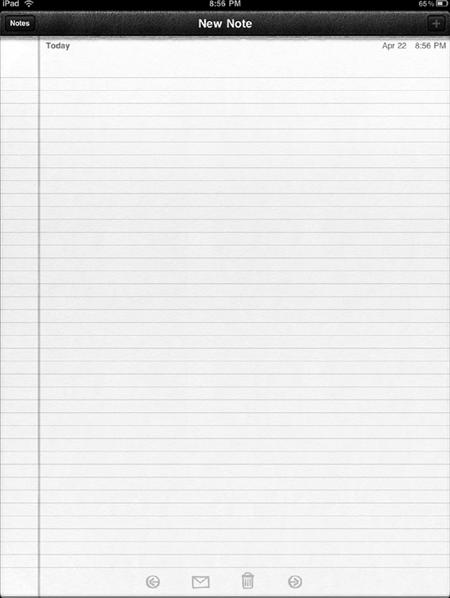
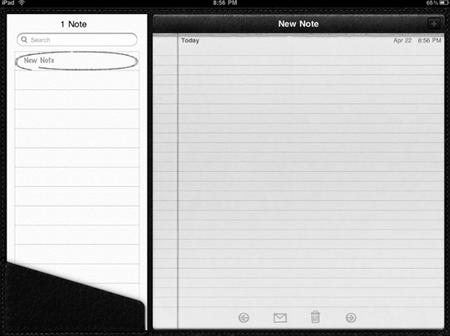
Figure 29-1. The Notes app in portrait mode and landscape mode
In landscape mode, ...
Get My New iPad now with the O’Reilly learning platform.
O’Reilly members experience books, live events, courses curated by job role, and more from O’Reilly and nearly 200 top publishers.

