Searching for Text
One huge advantage that ebooks have over paper books is the ability to search for specific text within the book.
To search for text in an ebook, follow these steps:
From the Home screen, tap iBooks. The iBooks screen appears (shown earlier in Figure 26-1).
Tap the image of the book you want to read. Your chosen ebook opens with animation to mimic the opening of a real book.
Tap the Search icon (it looks like a magnifying glass that appears in the upper-right corner of the screen). A Search field appears along with a virtual keyboard, as shown in Figure 26-7.
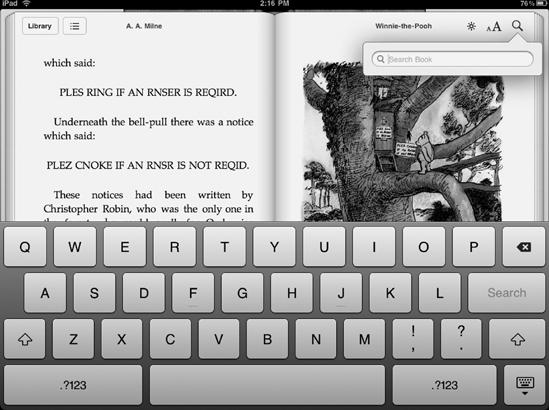
Figure 26-7. A list of pages appears that contains the word or phrase you ...
Get My New iPad now with the O’Reilly learning platform.
O’Reilly members experience books, live events, courses curated by job role, and more from O’Reilly and nearly 200 top publishers.

