Running iPhone Apps on the iPad
Although you can run iPhone apps on the iPad, iPhone apps won't use up the full screen of the iPad, as shown in Figure 12-6.
However, you can expand an iPhone app so it fills up the entire iPad screen. Just tap the 2x button in the bottom-right corner of the iPad screen to blow up an iPhone app as shown in Figure 12-7.
To shrink an expanded iPhone app screen back to its normal size, tap the 1x button in the bottom-right corner of the screen.
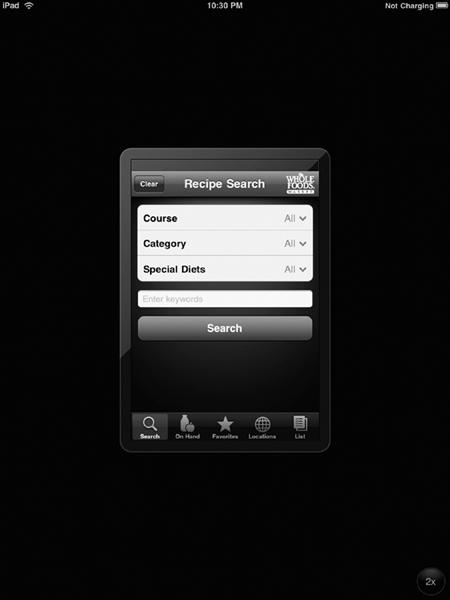
Figure 12-6. An iPhone app won't use the entire iPad screen.
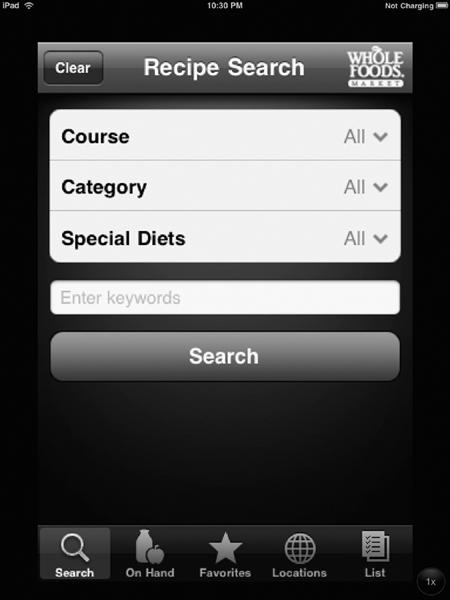
Figure 12-7. You can ...
Get My New iPad now with the O’Reilly learning platform.
O’Reilly members experience books, live events, courses curated by job role, and more from O’Reilly and nearly 200 top publishers.

