6. Photos and Video
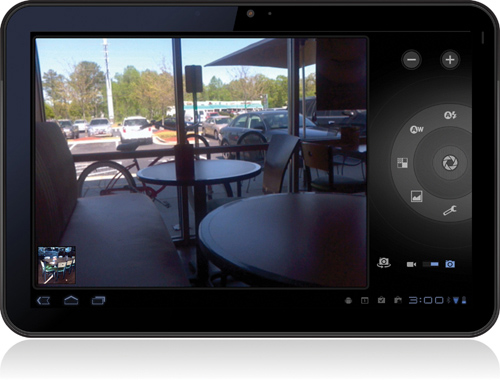
Use the built-in 5-megapixel camera to shoot photos and video that can easily be played, emailed, uploaded, and edited...all on the Xoom tablet.
In this chapter, you learn how to take digital photos and videos with the Xoom and view and share them.
• Using Gallery to View Photos and Video
• Sharing a Digital Photo or Video via Gmail
• Posting a Digital Photo or Video with Flickr
• Posting a Digital Video to YouTube
Your Xoom comes equipped with two cameras: a webcam and a digital camera. The webcam is used for video conferencing, ...
Get My Motorola Xoom™ now with the O’Reilly learning platform.
O’Reilly members experience books, live events, courses curated by job role, and more from O’Reilly and nearly 200 top publishers.

