10. Securing and Protecting Your MacBook Data
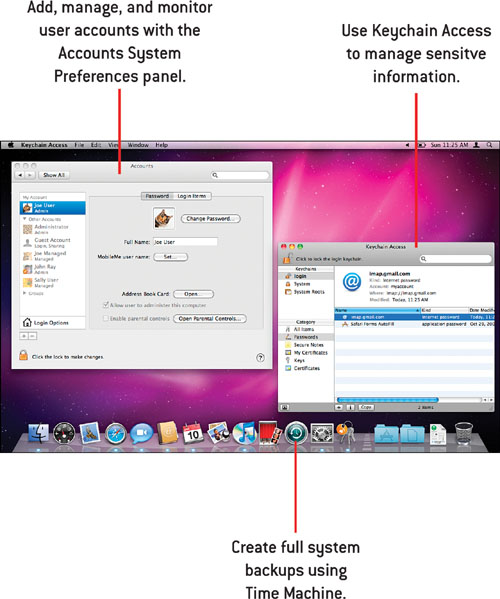
In this chapter, you learn the steps that you can take to secure your MacBook and its data, including
• Creating User Accounts
• Applying Parental Controls
• Keeping Passwords in Keychain
• Encrypting Your Account Data
• Activating the Snow Leopard Firewall
• Backing up Your Files and Information
• Using Time Machine to Access a File History
Introduction
Security on a computer is important—especially on a notebook computer. It’s easy for someone to pick up and walk off with a laptop, and a MacBook tops the list of desirable targets. Practicing appropriate account and data security can ensure that ...
Get My MacBook now with the O’Reilly learning platform.
O’Reilly members experience books, live events, courses curated by job role, and more from O’Reilly and nearly 200 top publishers.

