6. Accessing Entertainment on the Go
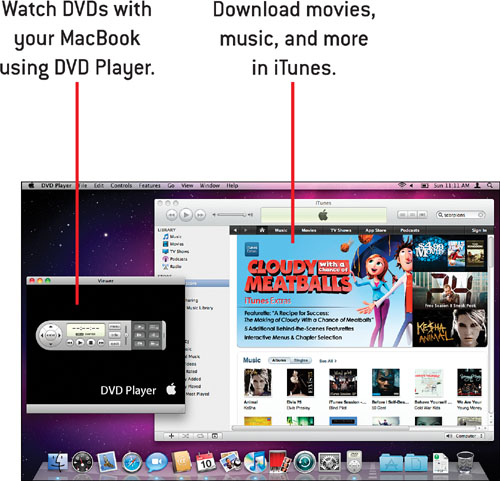
In this chapter, you learn how to use digital music and video to turn your MacBook into a portable entertainment center, including
• Watching DVD Video
• Viewing Video Files Online
• Adding Support for Windows Media and Other Video
• Using iTunes to Play Audio CDs
• Copying Audio CDs into iTunes
• Buying Digital Media Using iTunes
• Syncing Your iPod with iTunes
• Keeping Your Computers in Sync with Home Sharing
• Viewing Your Media in Front Row
Introduction
One of the best things about having a portable computer is that it provides all the entertainment possibilities of a desktop computer, but your laptop ...
Get My MacBook now with the O’Reilly learning platform.
O’Reilly members experience books, live events, courses curated by job role, and more from O’Reilly and nearly 200 top publishers.

