5. Being Social with Messages, FaceTime, Twitter, Facebook, and Game Center
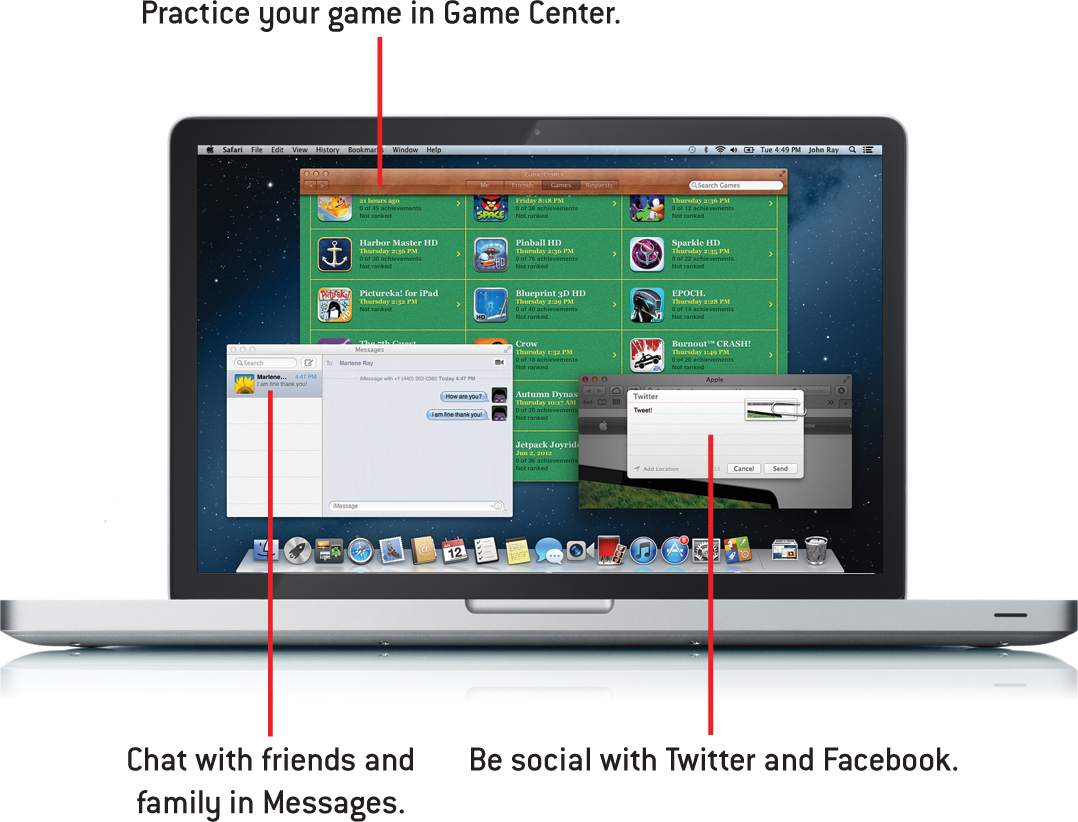
In this chapter, you learn how to use your MacBook to be social online, including:
• Configuring instant messaging in Messages
• Conducting video and audio chats
• Chatting across computers and iOS devices
• Sending Tweets and Facebook Updates from applications throughout OS X
• Setting up Game Center
• Comparing gaming stats with your friends
In addition to providing methods of sending and consuming content, the Internet (and Mountain Lion) gives us new ways to be social. Using the tools built into OS X, you can send instant messages, conduct video chats, send tweets, ...
Get My MacBook® (Mountain Lion Edition), Third Edition now with the O’Reilly learning platform.
O’Reilly members experience books, live events, courses curated by job role, and more from O’Reilly and nearly 200 top publishers.

