9. Entertainment on the (Big) Little Screen
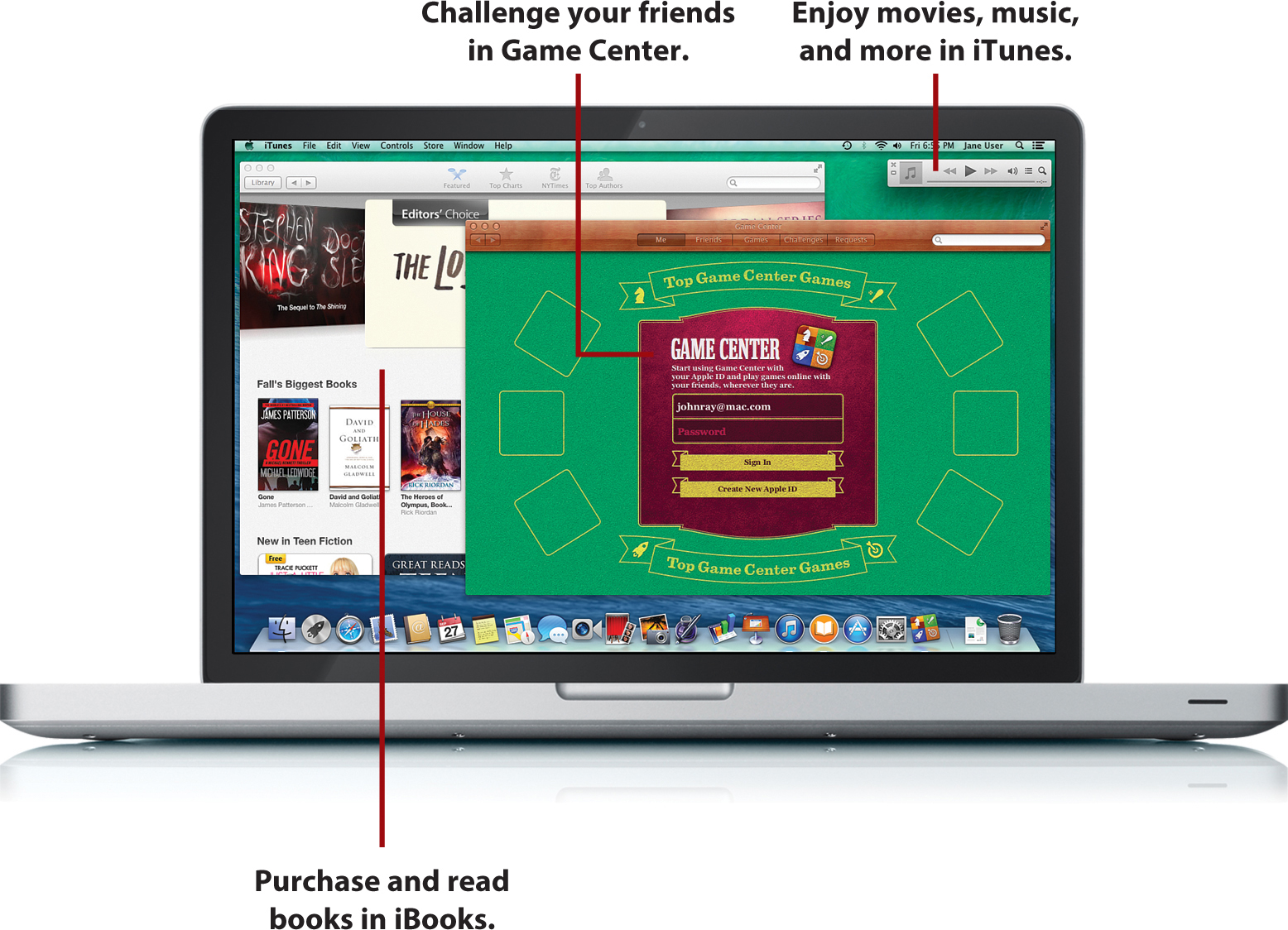
In this chapter, you discover how to use digital music and video to turn your Mac into a big-screen entertainment center, including:
→ Buying digital media using iTunes
→ Syncing your iOS device with iTunes
→ Keeping your computers in sync with Home Sharing
→ Purchasing books with the iBooks Store
→ Reading with iBooks
→ Social gaming with Game Center
In case you hadn’t noticed, your Mac has a gorgeous screen. The LED IPS display provides excellent color reproduction and amazing depth—at HDTV resolutions or higher. Why bother sitting in front of the TV when your Mac does so much more? Using iTunes, you ...
Get My MacBook® (covers OS X Mavericks on MacBook, MacBook Pro, and MacBook Air), Fourth Edition now with the O’Reilly learning platform.
O’Reilly members experience books, live events, courses curated by job role, and more from O’Reilly and nearly 200 top publishers.

