6. Adding and Editing Voiceovers, Music, and Sound Effects
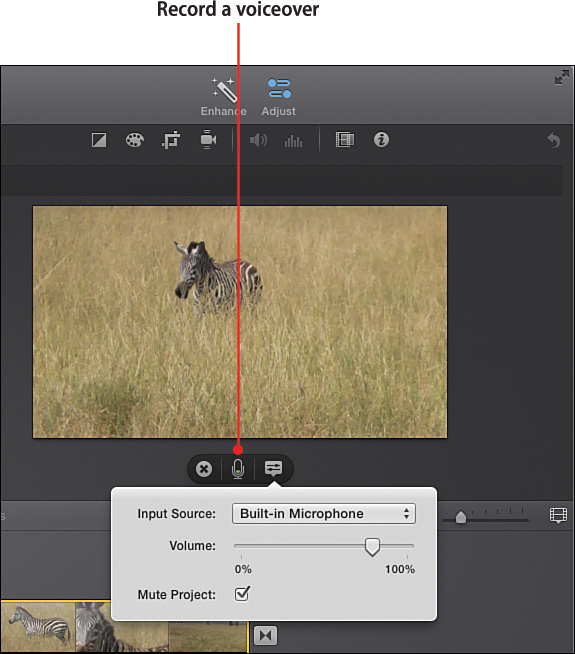
In this chapter, you find out how to add voiceovers, music, and sound effects to movie projects. Topics include the following:
→ Adding a voiceover
→ Adding music from iTunes
→ Adding sound effects
→ Adding audio from GarageBand
→ Editing audio
→ Slowing down or speeding up audio
A movie is nothing without some music, sound effects, and maybe a voiceover. iMovie enables you to add all three of these to your movies and also to edit the audio to get it sounding just the way you need it to.
Recording a Voiceover
A voiceover is a voice track, such as when you narrate or explain what the viewer ...
Get My iMovie® now with the O’Reilly learning platform.
O’Reilly members experience books, live events, courses curated by job role, and more from O’Reilly and nearly 200 top publishers.

