5. Browsing the Web with Chrome
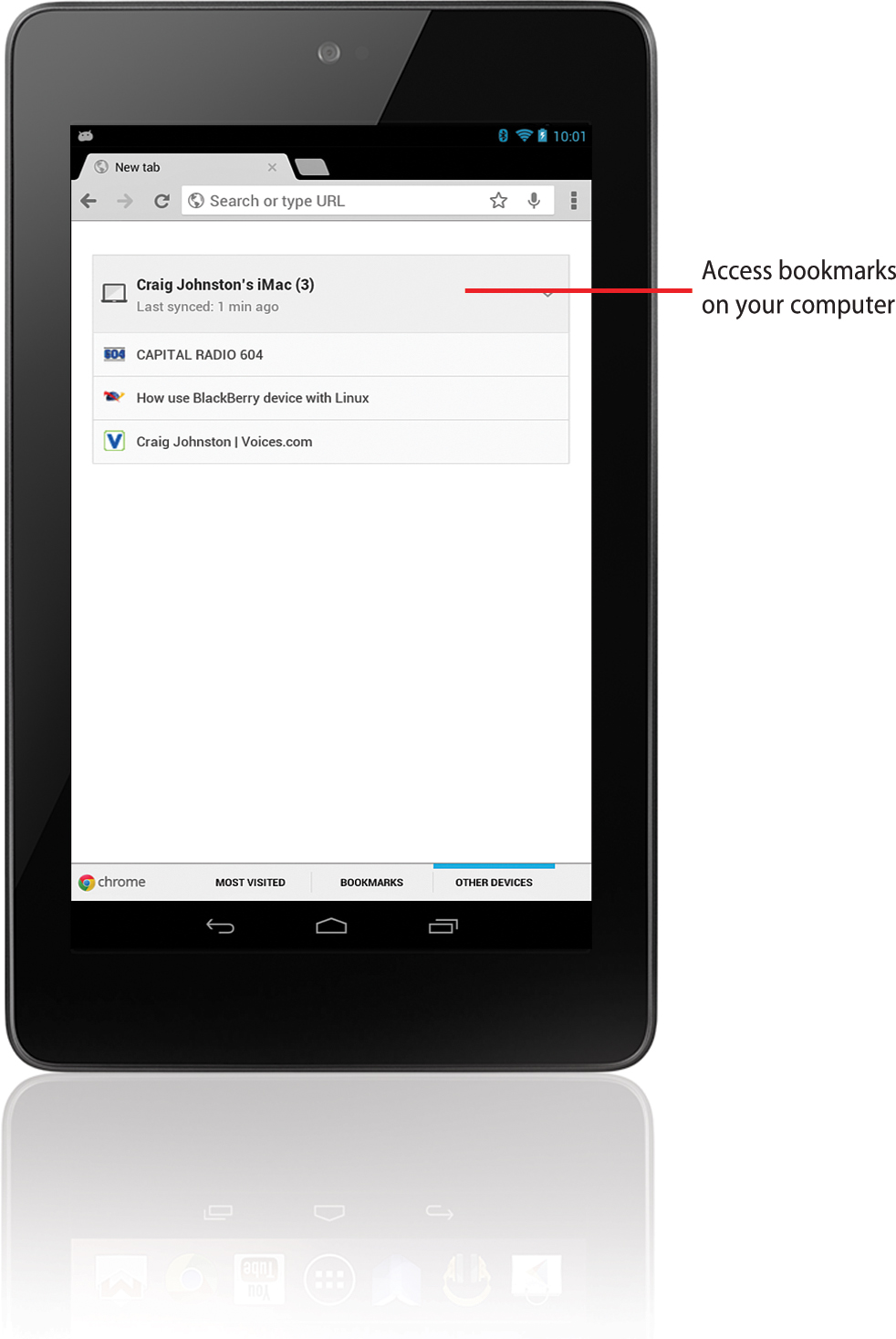
In this chapter, you discover how to browse the World Wide Web using the browser capabilities of your Google Nexus Tablet. Topics include the following:
→ Bookmarking websites
→ Sharing websites with your friends
→ Keeping track of sites you have visited
→ Using GPS and browsing together
→ Browsing Incognito
Your Google Nexus Tablet has a fully featured web browser called Chrome. In fact, the experience of using the Google Nexus Tablet’s browser is similar to using a desktop browser, just with a smaller screen. You can bookmark sites, hold your Google Nexus Tablet sideways to fit more onto the screen, and even share ...
Get My Google® Nexus™ 7 and Nexus™ 10 now with the O’Reilly learning platform.
O’Reilly members experience books, live events, courses curated by job role, and more from O’Reilly and nearly 200 top publishers.

