6. Configuring and Personalizing Chrome OS
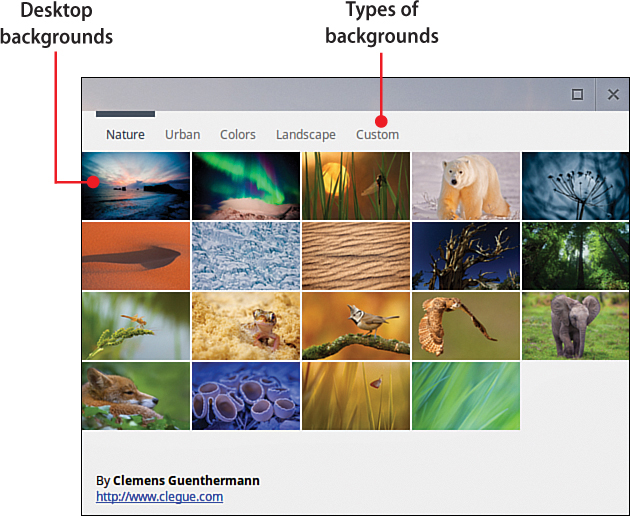
In this chapter, you discover the many configuration options available with Chrome OS, from changing Chrome’s startup behavior to selecting a new desktop background.
Chrome OS works just fine in its default configuration. But there are a lot of things about Chrome you can configure to create a more uniquely personal user experience.
Personalizing the Desktop
You can customize the new Chrome OS desktop in terms of colors and background images. It’s a quick and easy way to personalize your Chrome experience.
Get My Google Chromebook™, Second Edition now with the O’Reilly learning platform.
O’Reilly members experience books, live events, courses curated by job role, and more from O’Reilly and nearly 200 top publishers.

