6. Tracking and Analyzing Data with Sheets
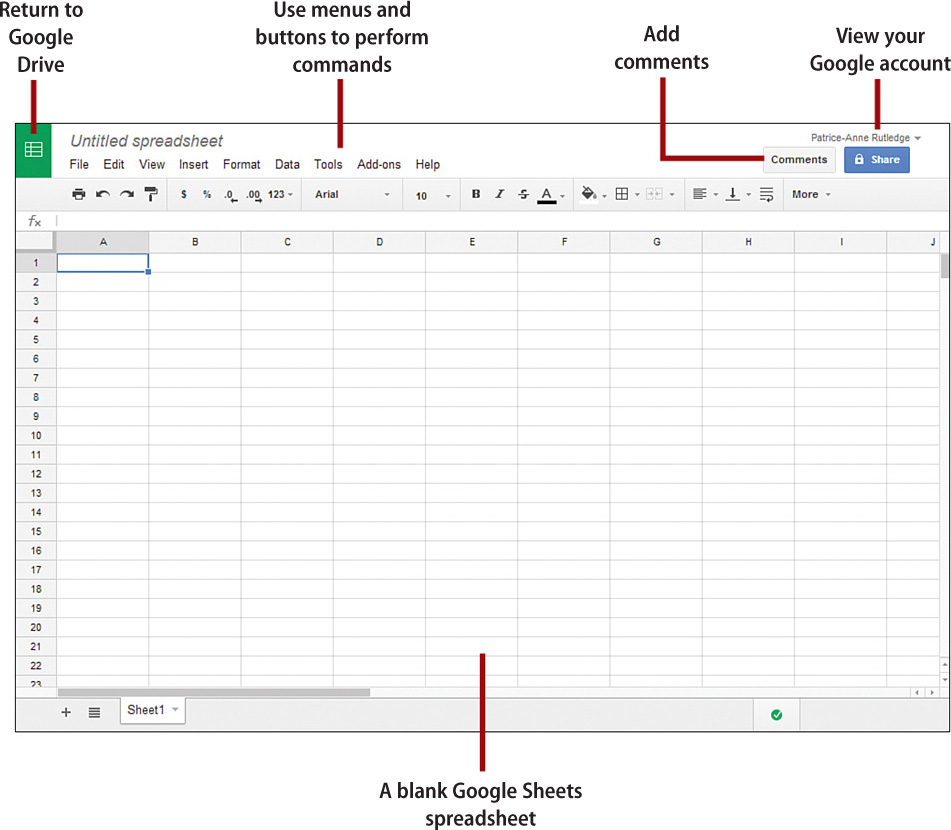
In this chapter, you discover how to create, format, enhance, print, deliver, and collaborate on spreadsheets using Google Sheets:
→ Creating a spreadsheet
→ Entering spreadsheet data
→ Formatting spreadsheets
→ Working with sheets, rows, and columns
→ Working with formulas and functions
→ Inserting charts, images, links, forms, and notes
→ Formatting spreadsheets
→ Managing spreadsheets
→ Collaborating on spreadsheets
→ Printing, publishing, and delivering spreadsheets
Google Sheets is the full-featured spreadsheet application that’s part of Google Apps. With Sheets, you can perform calculations (from ...
Get My Google Apps™ now with the O’Reilly learning platform.
O’Reilly members experience books, live events, courses curated by job role, and more from O’Reilly and nearly 200 top publishers.

