3. Organizing Your Schedule with Calendar
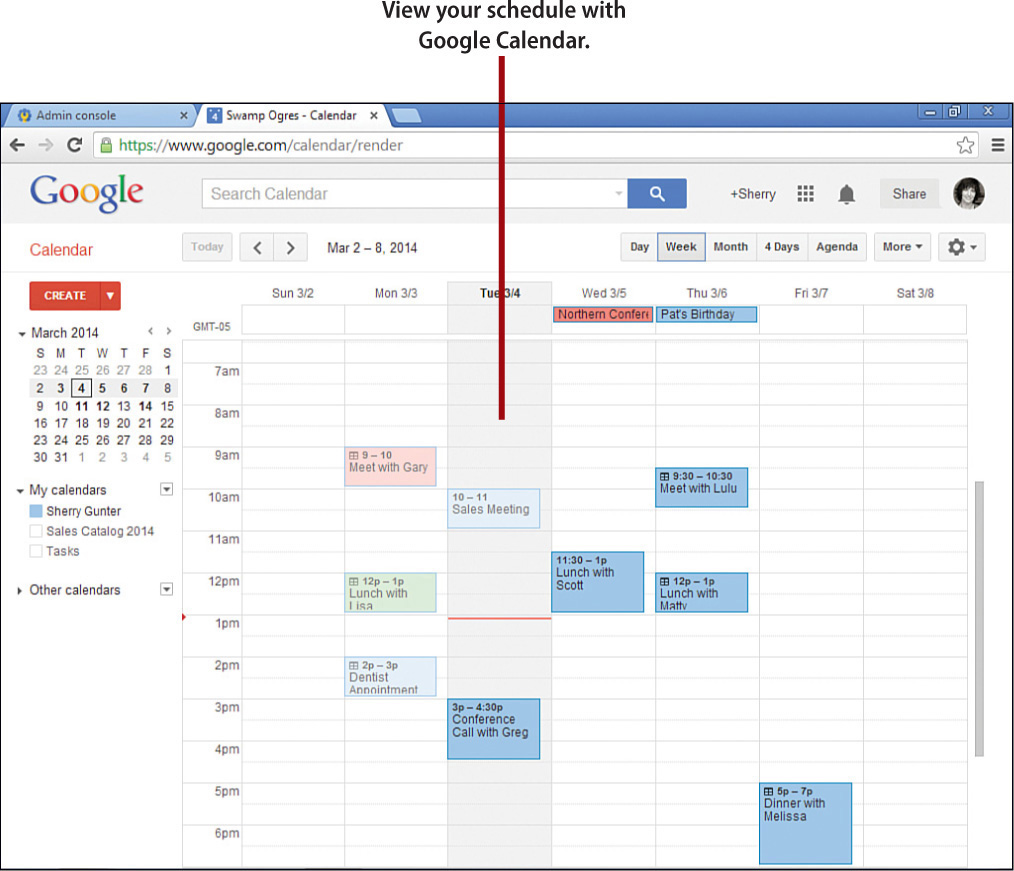
In this chapter, you discover how to tap into the power of Google’s Calendar app to maintain your busy schedule:
→ Exploring the Calendar app layout and basic features
→ Scheduling events and appointments
→ Creating tasks to help you manage things you need to do
→ Sharing your calendar with other users
→ Registering your mobile phone to receive text notifications
Google offers a wonderfully useful app to help you keep your schedule organized—Calendar. You can use the Calendar app to mark appointments on a digital cloud-based calendar that you can access from any computer, tablet, ...
Get My Google Apps, Second Edition now with the O’Reilly learning platform.
O’Reilly members experience books, live events, courses curated by job role, and more from O’Reilly and nearly 200 top publishers.

