5. Selecting and Moving Data on a Sheet
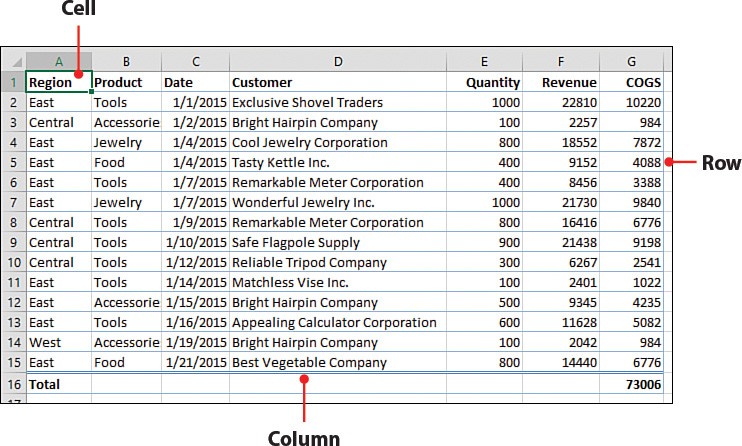
The ability to move data around easily is important. Excel makes the process fairly easy by offering numerous methods. In this chapter, you’ll learn about moving entire rows and columns and selected ranges. This chapter also covers the following:
→ Selecting, inserting, and deleting rows and columns
→ Selecting noncontiguous cells and ranges
→ Selecting, inserting, moving and deleting cells
It’s hard to create the perfect data table the first time around. There’s always something you’ve forgotten, such as the date column. Or maybe you did remember the date column but put it in the wrong place. Thankfully, ...
Get My Excel 2016 now with the O’Reilly learning platform.
O’Reilly members experience books, live events, courses curated by job role, and more from O’Reilly and nearly 200 top publishers.

