1. Understanding the Microsoft Excel Interface
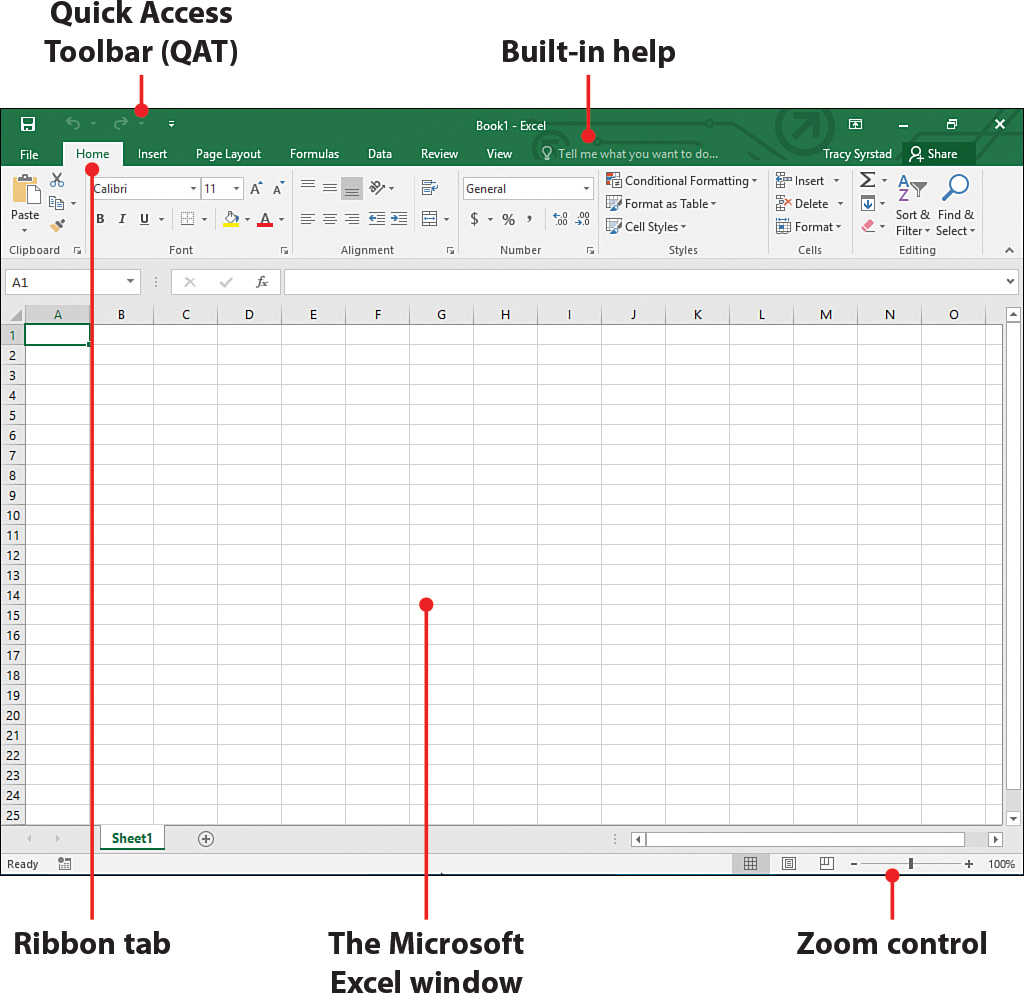
In this chapter, you’ll learn some basic Excel terminology and functionality. The topics in this chapter include the following:
→ Identifying parts of the Excel window
→ Customizing the ribbon and QAT
If you already know how to add a custom tab to the ribbon or select cell D28, then you’ve probably spent some time using Excel. However, if what you’ve just read makes little sense to you, then this chapter is especially for you. This chapter explains the basic parts of the Microsoft Excel window, how to use them, and the terminology used to refer to them. ...
Get My Excel 2016 now with the O’Reilly learning platform.
O’Reilly members experience books, live events, courses curated by job role, and more from O’Reilly and nearly 200 top publishers.

