5. Searching for Images
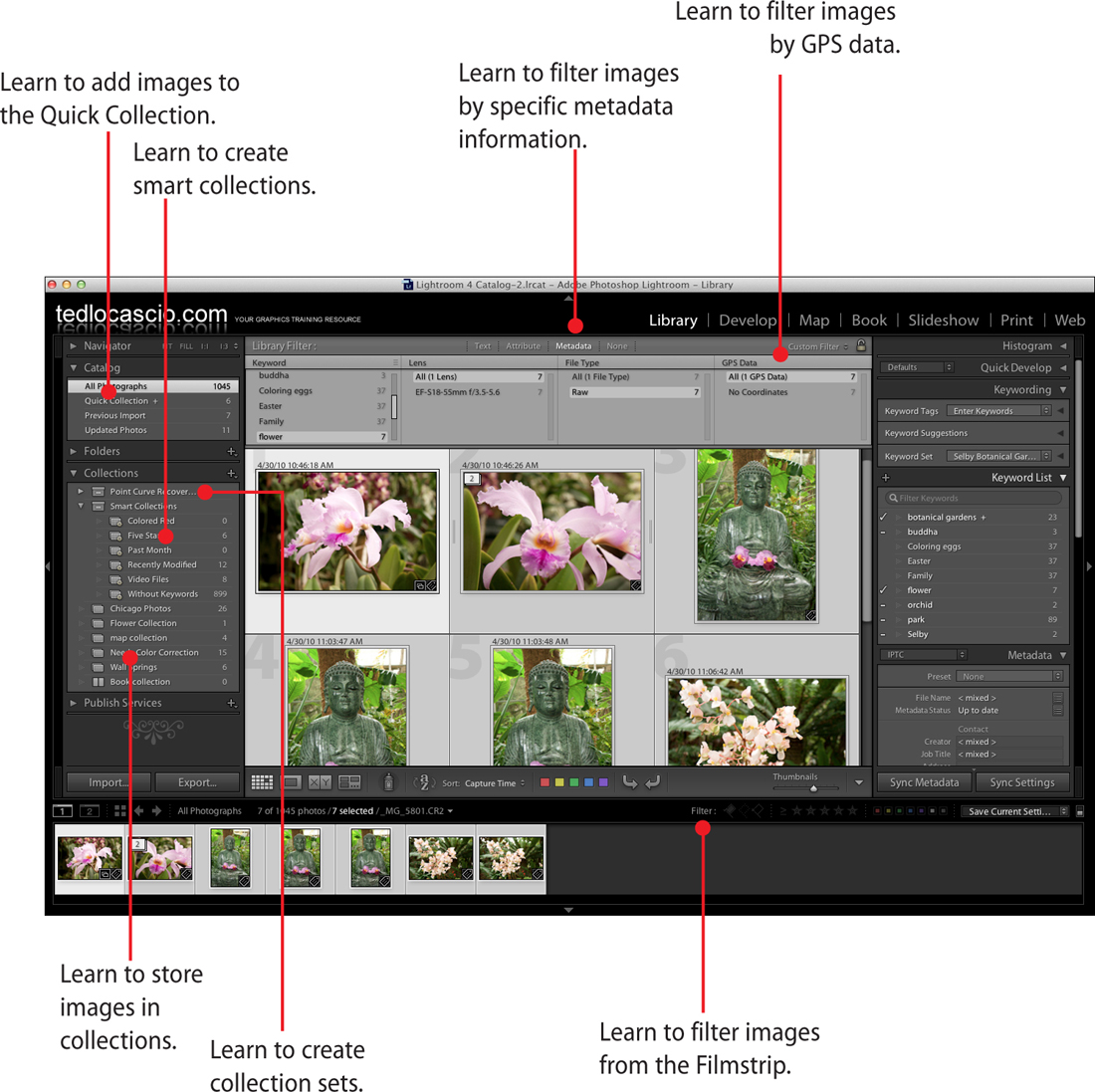
In this chapter, you learn how to filter images and save them to collections.
• Searching with the Text Filter
• Searching with the Attribute Filter
• Searching with the Metadata Filter
• Filtering with the Filmstrip Controls
• Saving Photos to Collections
As you learned in Chapter 4, “Working with Metadata and Keywords,” you can add keyword tags, flags, ratings, color labels, and IPTC metadata to your photos to easily identify them when conducting a filtered search.
In this chapter, you learn how to use the Filter Bar to search for images that contain specific text data, such as filename or ...
Get My Adobe® Photoshop Lightroom® 4 now with the O’Reilly learning platform.
O’Reilly members experience books, live events, courses curated by job role, and more from O’Reilly and nearly 200 top publishers.

