Making buttons rollover upon MOUSEOVER
Ah, the button rollover that makes navigation user friendly and fun: handling the mouseover event.
Here is a screenshot of how the buttons will look after we apply the mouseover actions:
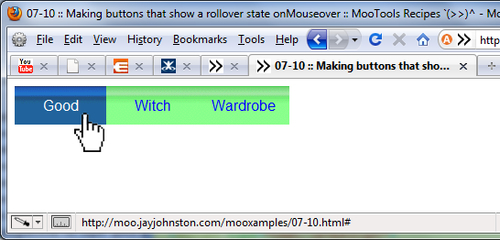
Getting ready
Mouseover effects are widely used to signal to a user that their mouse pointer has come in contact with an item that will interact with them. Get ready to create mouseover effects by creating some links. Style these links to appear as floating block buttons.
<a href="#">Lion</a> <a href="#">Witch</a> <a href="#">Wardrobe</a> <style type="text/css"> a { display:block; background:transparent url(07_button_right.gif) ...Get MooTools 1.3 Cookbook now with the O’Reilly learning platform.
O’Reilly members experience books, live events, courses curated by job role, and more from O’Reilly and nearly 200 top publishers.

