Outcomes report
The outcomes report is used in courses where outcomes have been added to the course. Details of how to enable and add outcomes are provided in Chapter 2, Customizing Grades. If you have tabs at the top of your screen, click on View and then click on the Outcomes report under the tabs. If you're using the drop-down list, choose Outcomes report under the View heading.
The outcomes report can help the teacher see which outcomes are being achieved and at what level; it also helps them see which ones might require additional support or development.
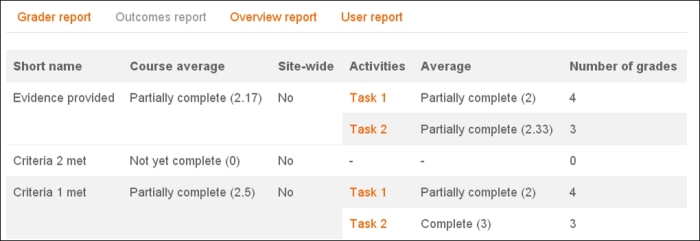
This previous report lists the three outcomes that have been used within this course. These ...
Get Moodle Gradebook - Second Edition now with the O’Reilly learning platform.
O’Reilly members experience books, live events, courses curated by job role, and more from O’Reilly and nearly 200 top publishers.

